The Salesforce Summer '24 Release is on the horizon, bringing a host of new features and enhancements designed to elevate your CRM experience. Depending on your Salesforce instance, you can expect the update to roll out on May 17th, June 7th, or June 14th, 2024. Sandboxes will receive the update on May 10th, 2024. This digest from Maintask focuses on key updates and improvements that are particularly relevant for Salesforce admins and app builders, ensuring you're well-prepared to leverage the latest tools and functionalities in your Salesforce environment.
Streamlined Field History Tracking
The Salesforce Summer '24 Release introduces the new "Field History Tracking" option in Setup. Until now, field history tracking was only accessible through the "Set History Tracking" button on each object in Object Manager.
With this update, you can now conveniently view all field history tracking settings in one place by navigating to "Field History Tracking" in Setup. This enhancement provides a comprehensive overview, streamlining the process for admins and app builders to monitor and configure field history tracking across various objects.

Enhanced Field Creation for Dynamic Form-Enabled Record Pages
Salesforce now offers the ability to add a field directly to a record page at the moment of its creation. This functionality applies exclusively to Dynamic Form-enabled record pages, providing a more seamless and efficient workflow. Instead of the traditional method of creating a field and then navigating to the record page to add it, you can now perform both actions simultaneously.

Improved Readability with Blank Space Component in Dynamic Forms
A new feature in Dynamic Forms now allows you to add a Blank Space component to record pages, enhancing readability and field alignment. This addition provides greater flexibility in designing record pages, enabling you to create a more organized and visually appealing layout.
By strategically placing blank spaces, you can separate sections and align fields more effectively, making the information on the record page easier to navigate and understand.


Customizable Visibility for Individual Tabs on Record Pages
In another enhancement to record pages, Salesforce now allows you to set the visibility of individual tabs within the Tabs component. This new feature can significantly improve user experience by displaying tabs only when they are necessary. By controlling tab visibility, admins and app builders can create cleaner, more relevant record pages, reducing clutter and helping users find the information they need more efficiently.

Simplified Permissions Overview with User Access Summary
The new User Access Summary feature offers a consolidated view of a user's permissions, streamlining the process for admins. This summary includes User Permissions, Object Permissions, Field Permissions, Custom Permissions, Public Group Memberships, and Queue Memberships.
Instead of navigating through multiple areas in Setup to investigate a user's permissions, admins can now click the "View Summary" button on a user's detail page to access all relevant information in one place. This enhancement saves time and improves efficiency, making it easier to review user access within Salesforce.

Prevent Duplicate Records with Enhanced Create Records Element in Flows
A new feature in Flows now enables you to check for matching records when creating a single record using the Create Records element, a functionality developers might recognize as an upsert operation. This enhancement allows you to specify actions when a single match or multiple matches are detected, helping to prevent the creation of duplicate records.
By incorporating this feature, you no longer need to use the Get Records element before record creation, streamlining the process and improving data integrity. This update provides a more efficient way to manage records and ensures a cleaner, more accurate database within Salesforce.

Simplified Conditions with New "Is Blank" and "Is Empty" Operators in Flows
Salesforce Flows now include two new operators, "Is Blank" and "Is Empty," to simplify condition evaluations. The "Is Blank" operator evaluates to True if a string variable is null or empty, making it a more effective alternative to the "Is Null" operator in most cases. The "Is Empty" operator evaluates to True if a collection variable contains no values.
With these new operators, admins no longer need to use additional variables and the "Equals Count" function or other workarounds, streamlining the process and improving the clarity of flow logic. These enhancements make it easier to handle common scenarios in Flows, improving efficiency and reducing complexity.

"Action Button" in Flows: A Powerful New Beta Feature
The Summer '24 Release introduces the new "Action Button" component in Flows, currently in beta. This feature allows you to add a button to a Screen Flow that can trigger an autolaunched flow. The Action Button can accept input parameters and return output parameters from the autolaunched flow.
For example, you can develop a flow displayed on an Account record page that provides contact search functionality and includes a "Connect Contacts" button. When clicked, this button processes the selected contacts into Account Contact Relationships, streamlining the user experience and improving efficiency in managing account-related data.



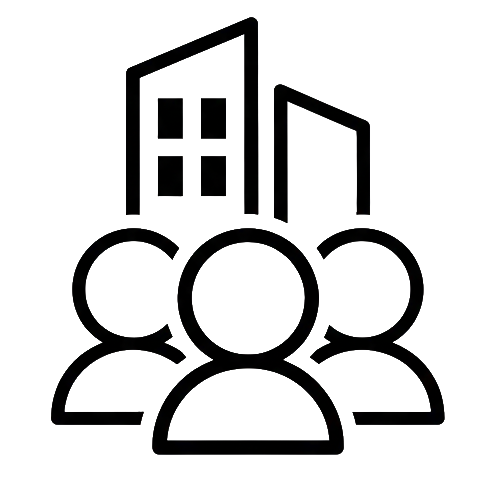


.png)

.png)



